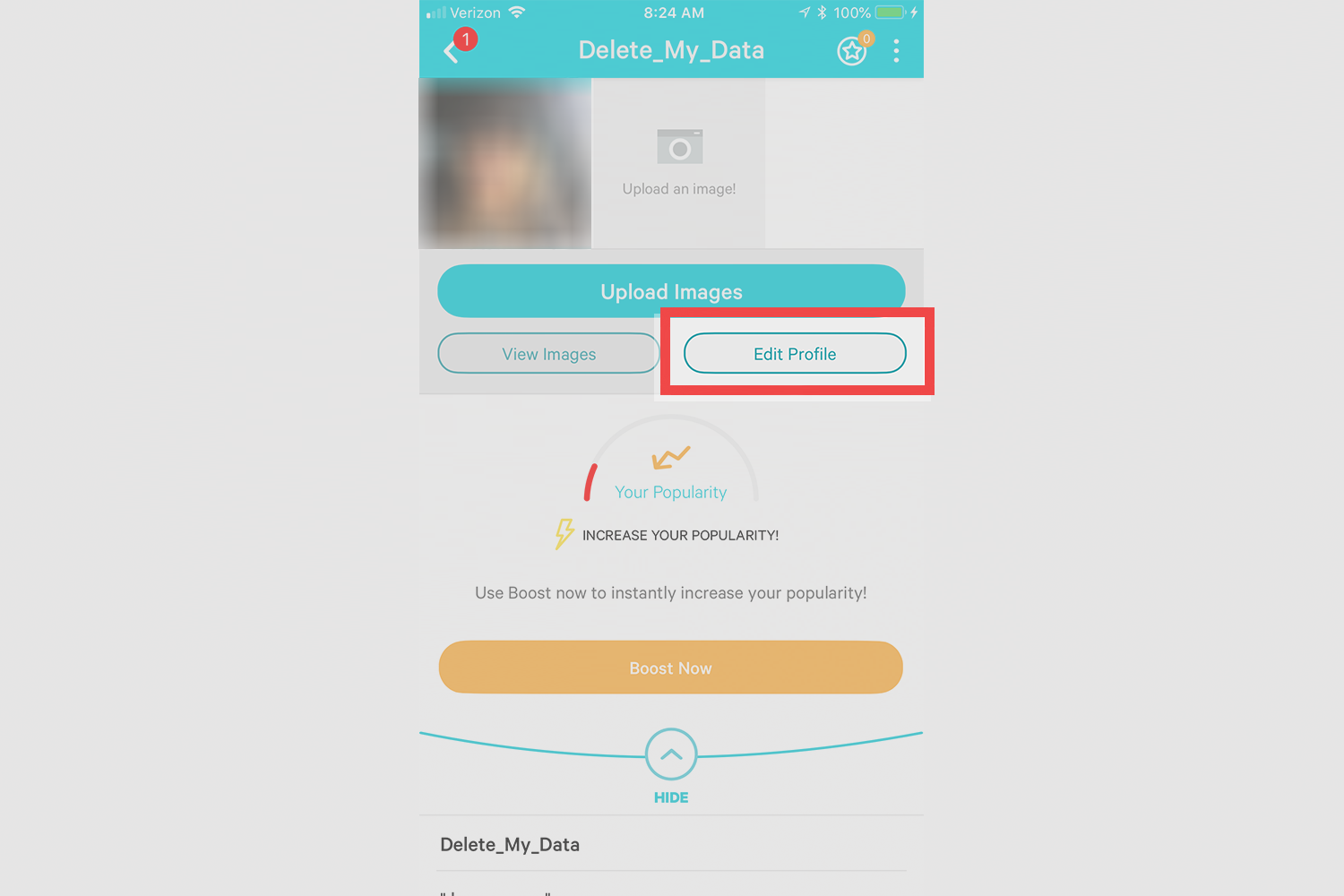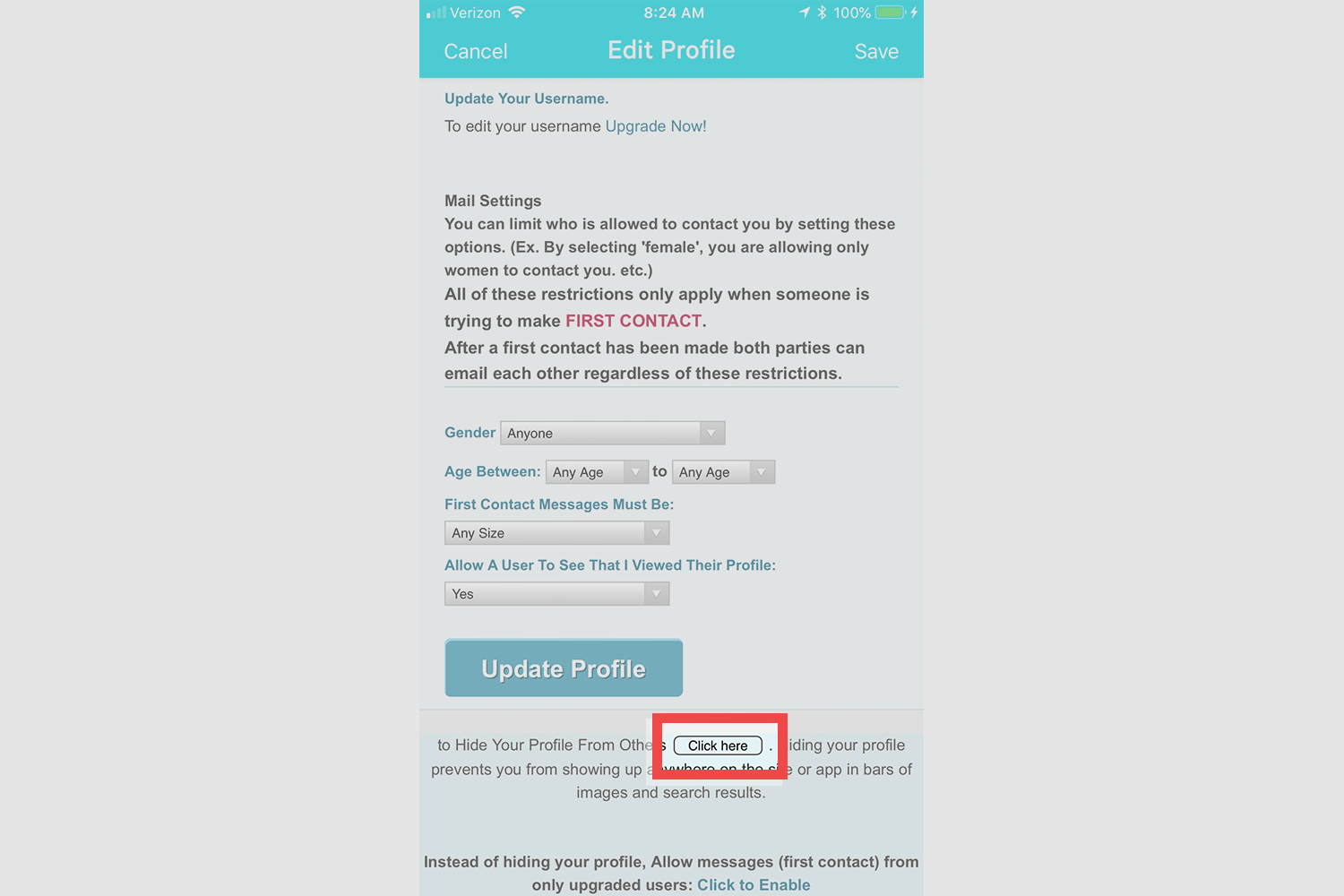How To Deactivate Your Plenty Of Fish Account
Simplest - Send a legal email
Did you know that companies respond to lawyers more than to their users? Have a lawyer send an email on your behalf requesting deletion.
Send legal emailPlenty of Fish makes its easy to deactivate your account. Hiding your profile is the same as deactivating your account. You can hide your profile through your computer browser or from your mobile app.
Delete Plenty of Fish - Website - Slides & Instructions
Step #1: Click here to open Plenty of Fish. If you're already logged in, doing so will open your POF homepage
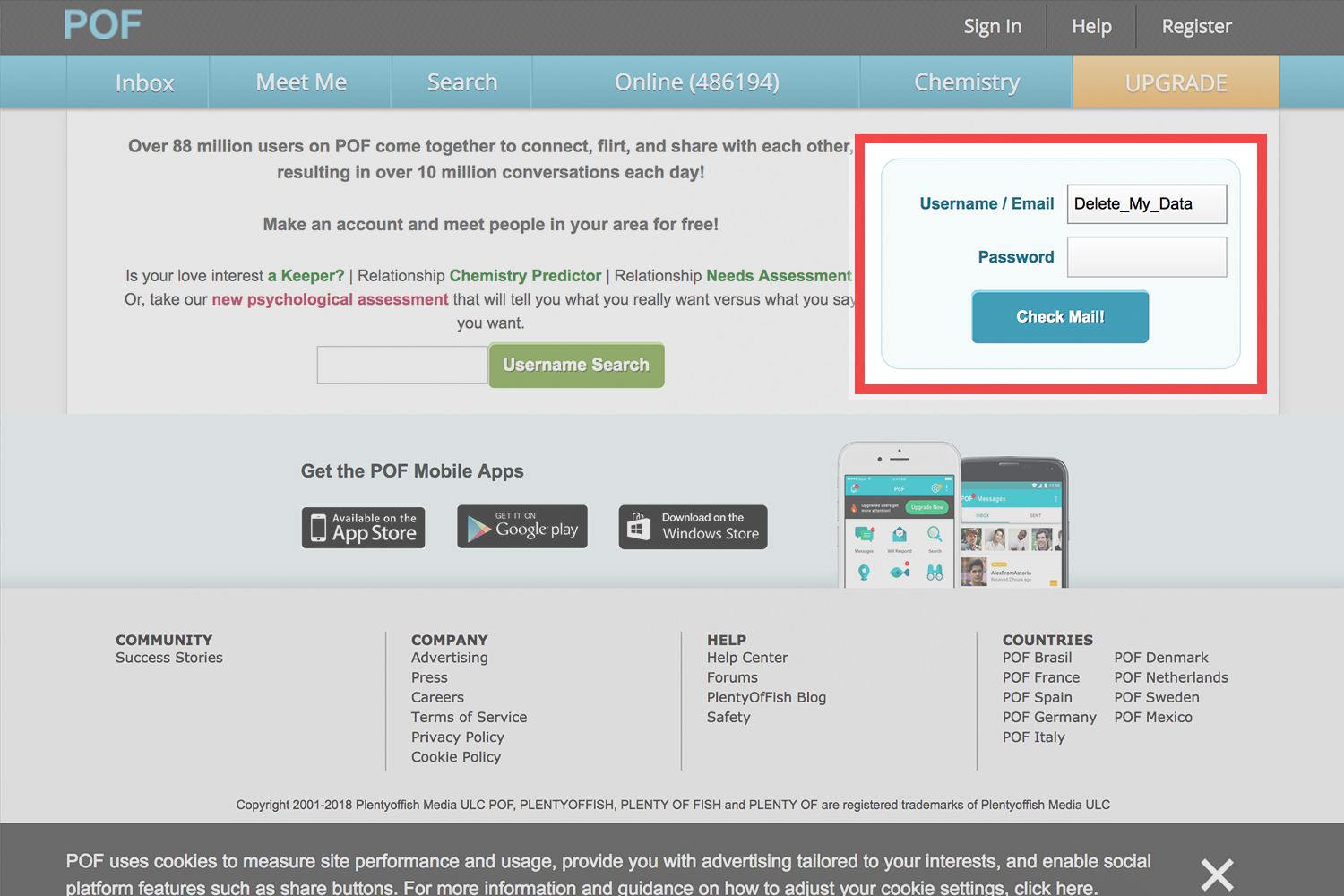
Step #2: Click edit profile on top right

Step #3: Click on the link to hide your profile from others, click here

All you have to do is unhide your profile when you are ready to reactivate your account and your information will be restored.
If you'd like to learn how to stay protected when browsing online from one tip each week, please do join the email list
Questions & Answers
Deleting your account is permanent, and deleted accounts cannot be reinstated. All your data will be lost and you cannot recover it later. Please note that any upgrades or subscriptions are non-refundable and cannot be transferred to a new account.
No. You must cancel subscriptions before Deleting your Account. POF reports that they will not issue any refunds.
This is the same as deactivating your account. When your profile is hidden you will not appear in any bar of images or search results and you will not appear in basic or advanced search results. This option allows you to return to POF whenever you like and it will restore your information unlike deletion.