How To Delete Your Google Account
Simplest - Send a legal email
Did you know that companies respond to lawyers more than to their users? Have a lawyer send an email on your behalf requesting deletion.
Send legal emailDeleting your Google account is easy. Login to your Google account from a computer browser and follow the steps below to navigate to the account preferences page. From there you can choose to delete your entire Google account or just the products attached to your Google account. To delete your entire Google account and all services associated with Google please follow the steps below.
Delete Google - Website - Slides & Instructions
Step #1: Click here to open Google. If you're already logged in doing so will open your Google accounts page. Then click *account preferences. *
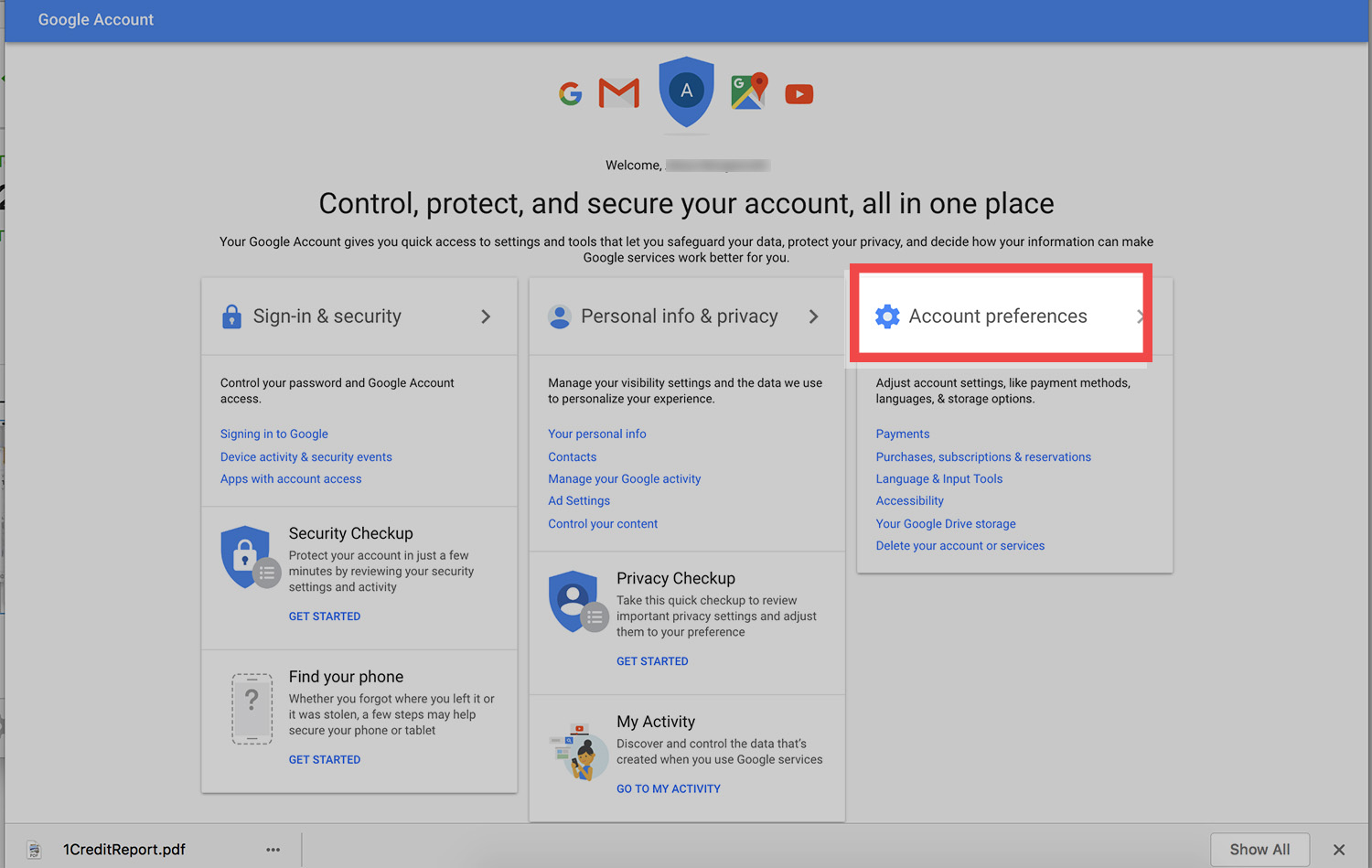
Step #2: Click delete your account or services under account preferences on the left side of the page

Step #3: Click delete Google account and data

Step #4: Verify password and then click next

Step #5: Check the two boxes then click delete account

Please note, after deletion you will no longer have any access to Google services including your @gmail.com email address
If you'd like to learn how to stay protected when browsing online from one tip each week, please do join the email list
Questions & Answers
Deleting your Google account means that you will no longer be able to use any of the Google services, and your account and data will be lost. You could also lose access to services outside of Google where you use your @gmail.com email address. For example, if you use the @gmail.com email address as a recovery email for your bank account, you may have difficulty resetting your bank password. If you proceed, you'll need to update your email address everywhere you use it outside of Google.
Yes. Navigate to the same section of your account preferences page and choose "delete products"- Here you will be able to choose which google products you would like to delete without deleting your entire account. Click here for more details.