How To Delete Your Poshmark Account
Simplest - Send a legal email
Did you know that companies respond to lawyers more than to their users? Have a lawyer send an email on your behalf requesting deletion.
Send legal emailPoshmark offers an easy option to delete your account permanently. Closing or deactivating are the same as deleting your account. You can navigate to the delete link from a mobile (iphone or android) or computer browser.
Delete Poshmark - Website - Slides & Instructions
Step #1: Click here to open Poshmark. If you're already logged in, doing so will open your Poshmark homepage
![Login Poshmark-Delete Account from Website. Step 1: [Click here] (https://www.poshmark.com) to open Poshmark. If you're already logged in, doing so will open your Poshmark homepage](https://deletemydata.io/image/poshmark-773_1_Do-Nothing--Erase-Personal-Data.jpg)
Step #2: Click the username and then click account settings

Step #3: Click manage account status
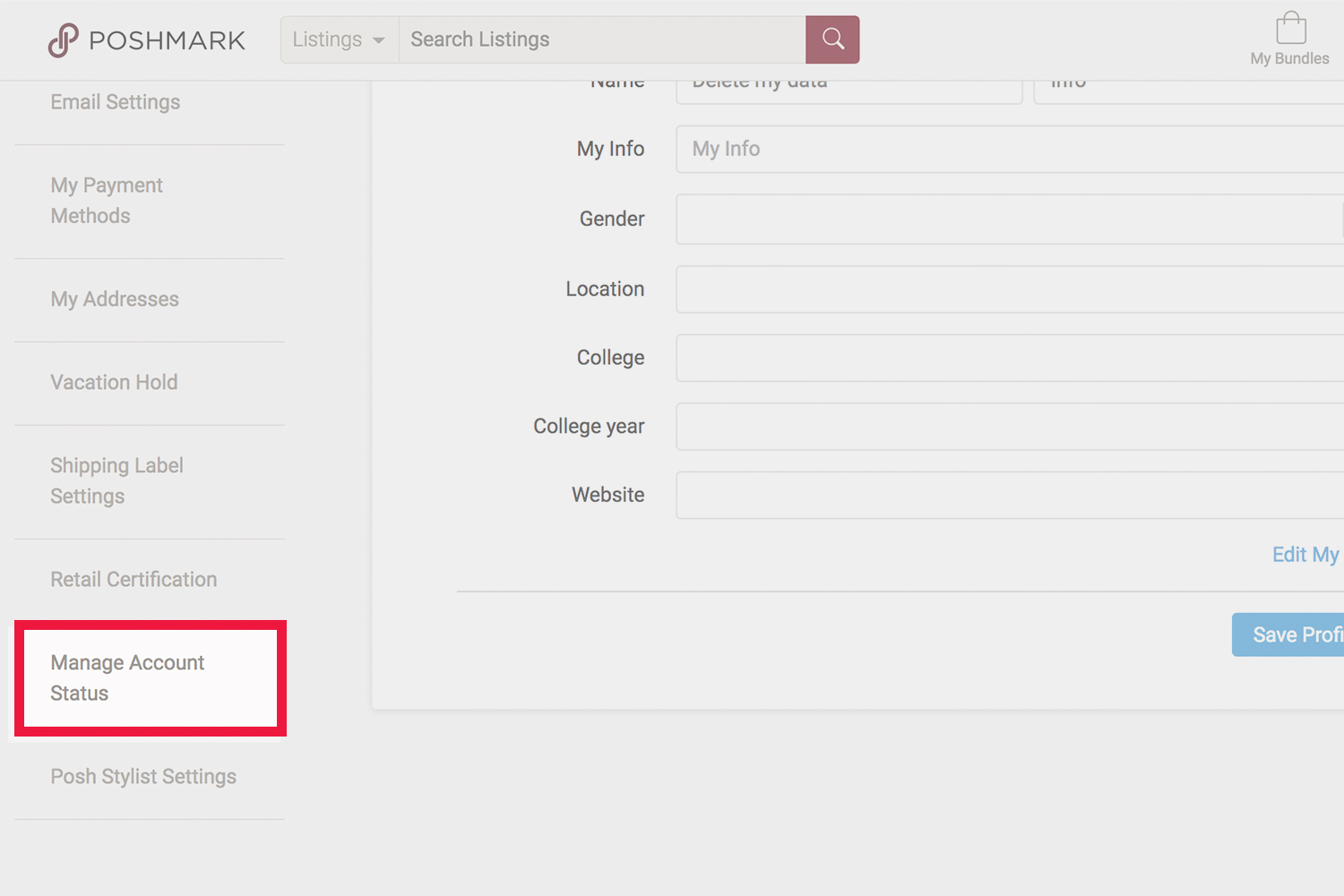
Step #4: Click delete my account

Step #5: Choose a reason for leaving then click delete my account

Step #6: Click yes
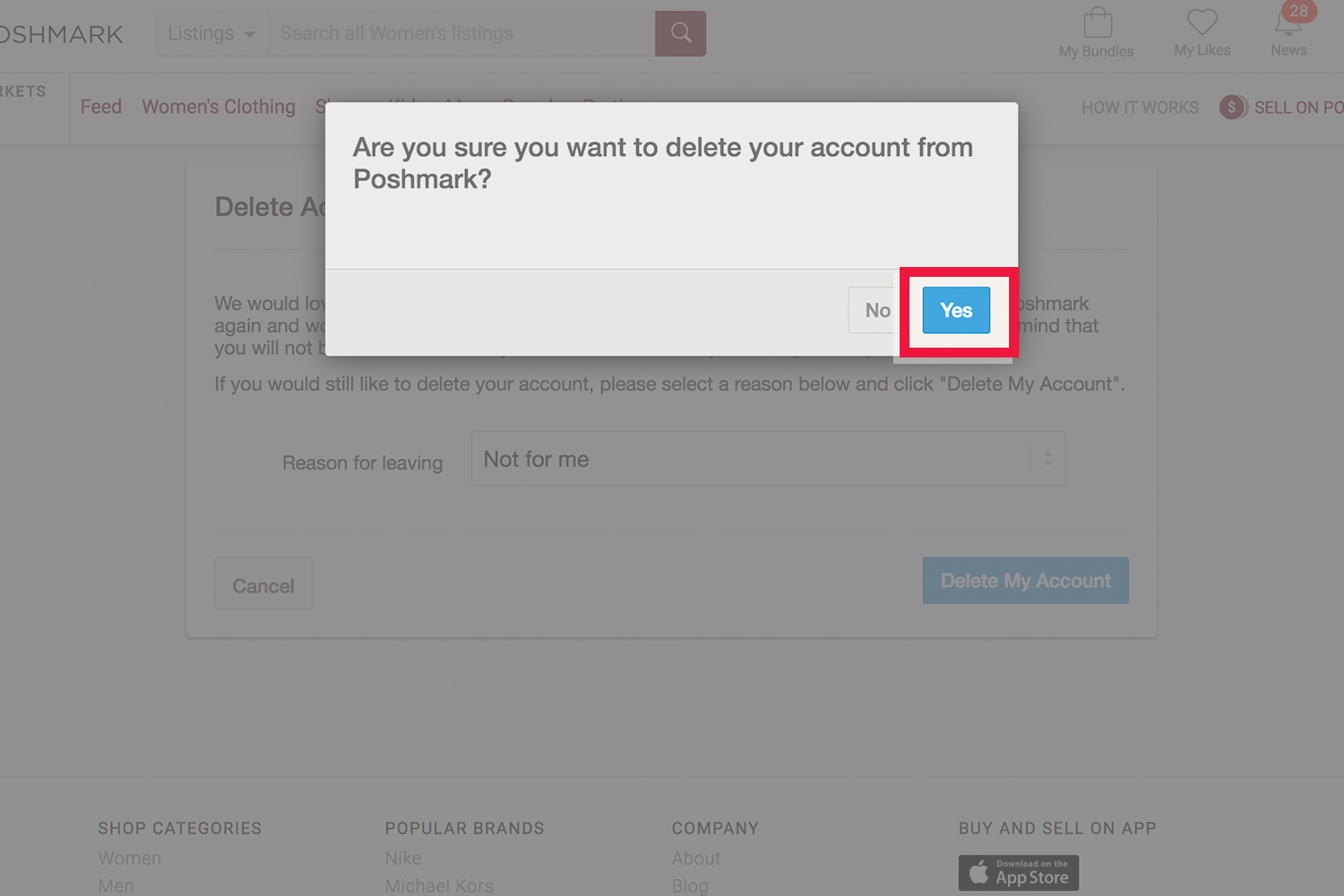
Delete Poshmark - iOS - Slides & Instructions
Step #1: Tap the Poshmark app

Step #2: Tap account tab

Step #3: Tap Poshmark support center

Step #4: Tap manage account status

Step #5: Tap delete my account

Step #6: Select a reason for deletion and tap delete my account
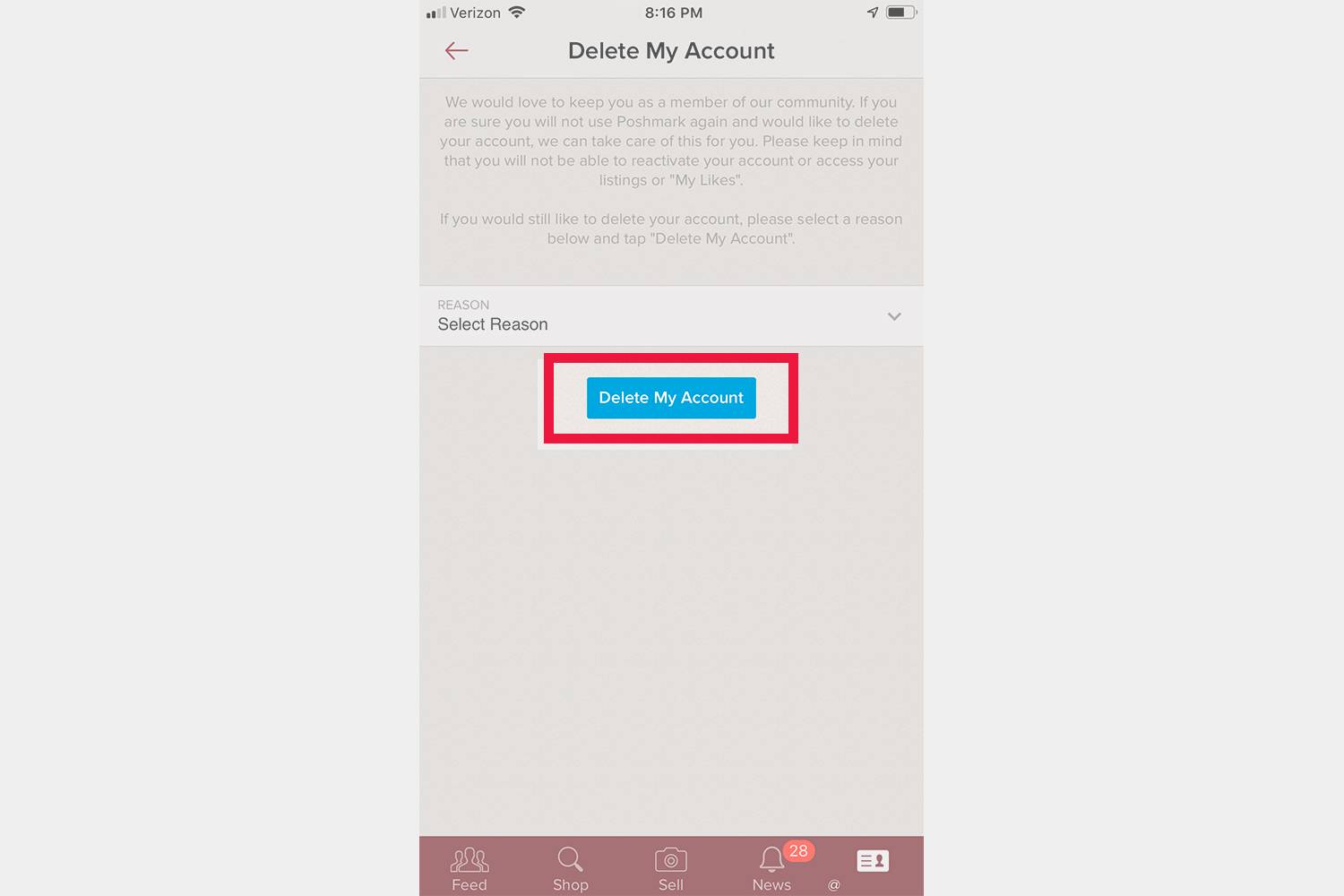
Step #7: Tap yes to confirm

Step #8: Tap logout

Step #9: Hold down your finger on the Poshmark app

Step #10: Tap delete

Self-Serve Option - Video

Company Updates
On August 1st 2019, Poshmark announced a data breach affecting the following:
- Username
- First Name
- Last Name
- Gender
- City
- Email Address
- Size preferences
- Encrypted passwords
- Other internal information like your notification preferences.
You can read more about it here
If you'd like to learn how to stay protected when browsing online from one tip each week, please do join the email list
Questions & Answers
Your information will be removed from the site and you will no longer be able to access your account or any saved content.
Yes. If you want to sign up for Poshmark again you can do so with the same email address
We have instructions for deleting on iOS devices here.
Cancelling an account is the same as deleting. We have instructions for deleting here.
We have instructions for deleting from the website here.