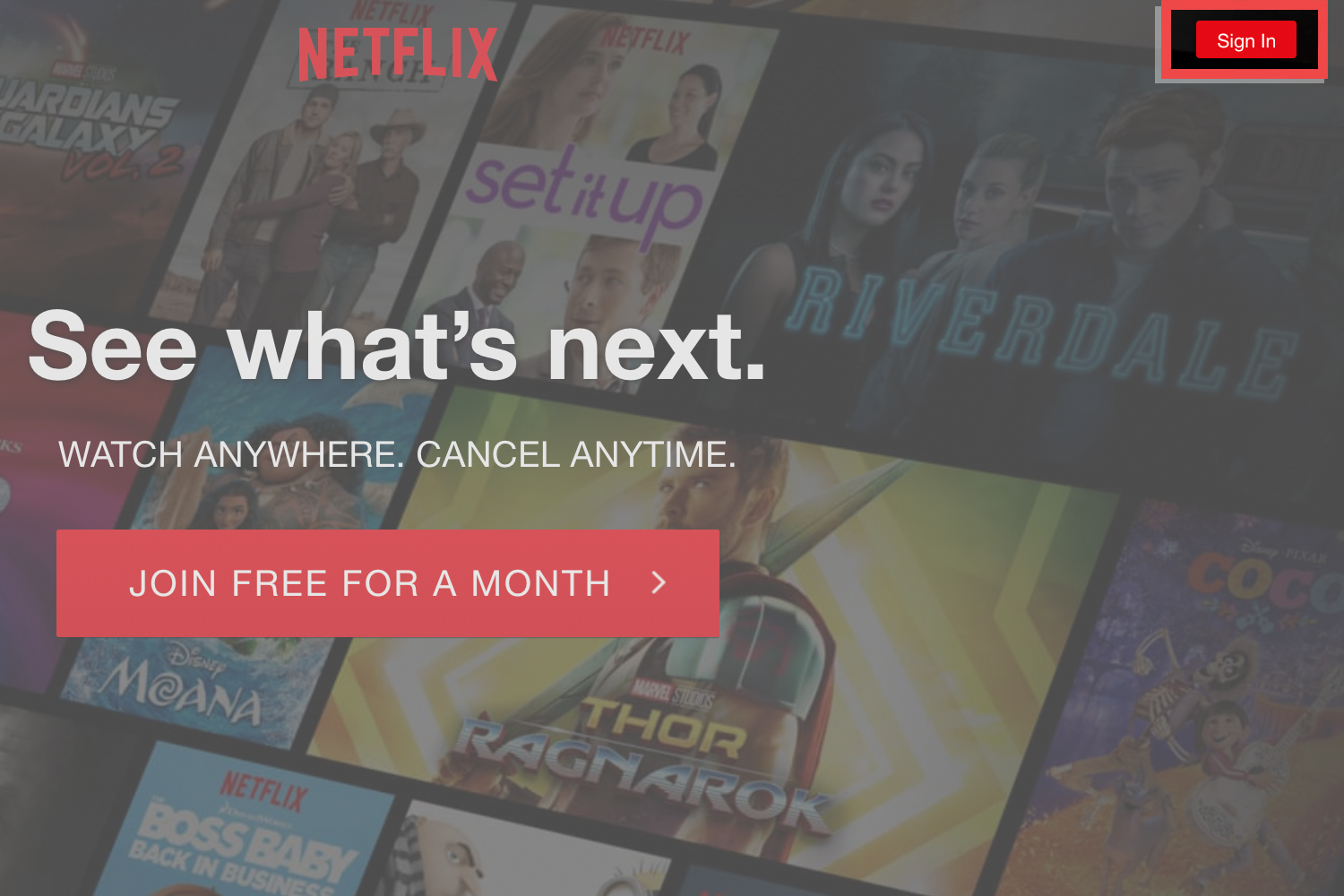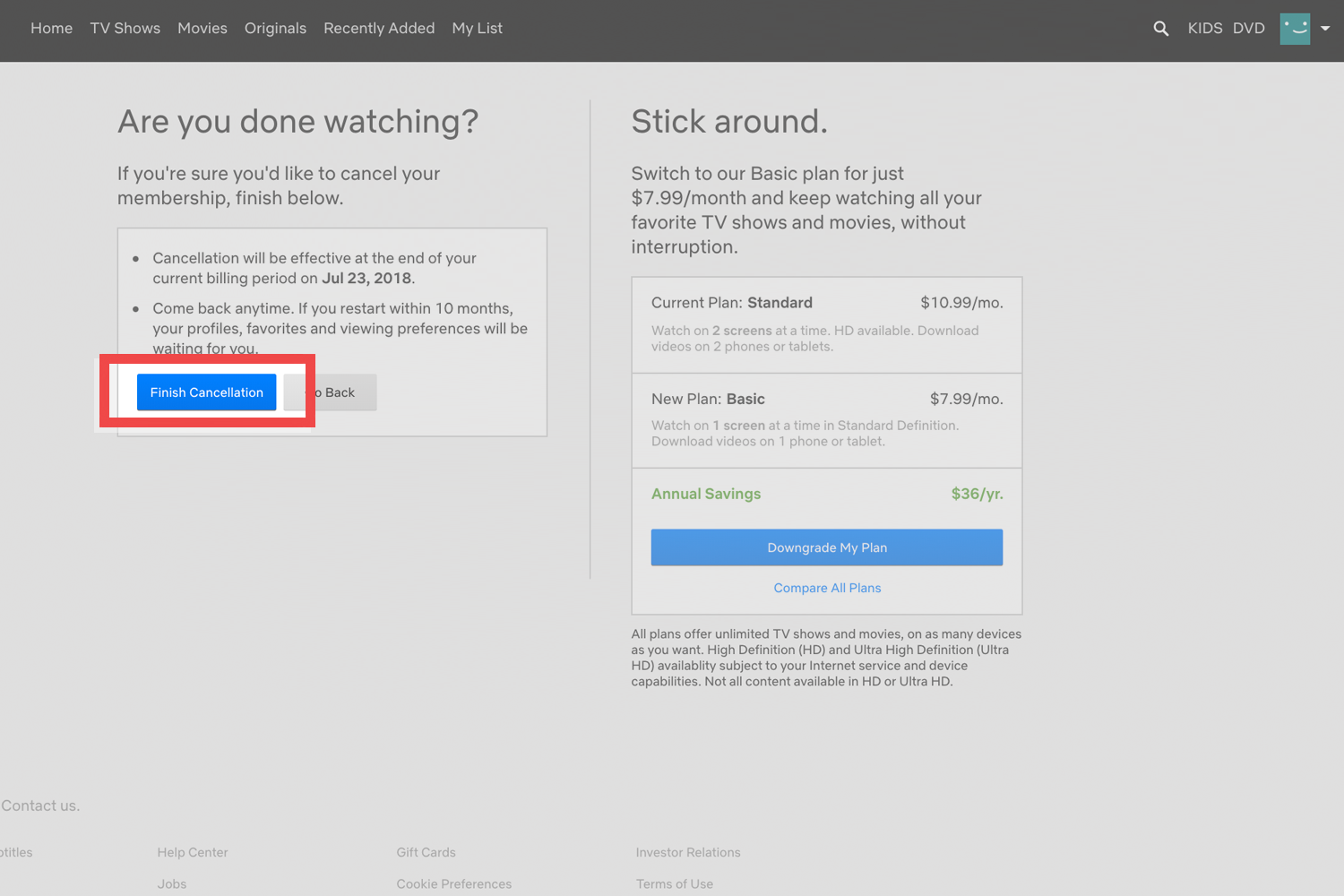How To Delete Your Netflix Account
Simplest - Send a legal email
Did you know that companies respond to lawyers more than to their users? Have a lawyer send an email on your behalf requesting deletion.
Send legal emailNetflix allows you to cancel your account, not permanently delete it. You can do so by logging into your account from a computer browser or mobile app. If you cancel your account before your current billing period expires, Netflix will cancel your account at the end of the period, unless you expressly request earlier cancellation. After you cancel your account Netflix states it will then delete your information after 10 months of inactivity. If you would like your information deleted sooner please email Netflix at privacy@netflix.com.
Delete Netflix - Website - Slides & Instructions
Please note, the 10 month period it takes to delete your account will be interrupted if you attempt to login or create a new account with the same email address.
If you'd like to learn how to stay protected when browsing online from one tip each week, please do join the email list
Questions & Answers
Netflix will cancel your account upon deletion but retain your personal information in their system for 10 months. After 10 months Netflix will then remove all of your personal information and permanently delete it. To request the earlier deletion of your cancelled Netflix account, please contact privacy@netflix.com from the email address associated with the account.
The cancellation is like a deactivation. You cannot fully delete all the info Netflix has from you like ratings, reviews, etc., that’s all in a folder for them in creating recommendations. It is their standard practice to automatically delete Netflix accounts that remain cancelled for more than 10 months. To request the earlier deletion of your cancelled Netflix account, contact privacy@netflix.com from the email address associated with the account. For more information on deletion click here.
If you pay for your Netflix membership through iTunes or Google Play, please contact iTunes or Google Play for support regarding payments, and changing or canceling your subscription. Please note, if you pay through one of these methods your Netflix account can only be deleted when you billing period ends.
Yes. You can delete any profile other than the main account holders. To remove a profile from your account go to your account settings and then go to the manage profiles link under my profile section. You can then select the edit icon on the profile you want to delete, and press the delete profile button. Please note, once you remove a profile, the viewing history for that profile is deleted.
Yes. Open your account page and click on viewing activity under my profile. Click the X next to a title to remove it from your viewing history. You have the option to click remove series if you want to remove an entire show from your watch history at once. These steps work on a computer browser and from a mobile device. Please note, everything you remove will be deleted from your watch history within 24 hours. Unfortunately there is no option to clear your entire watch history all at once.