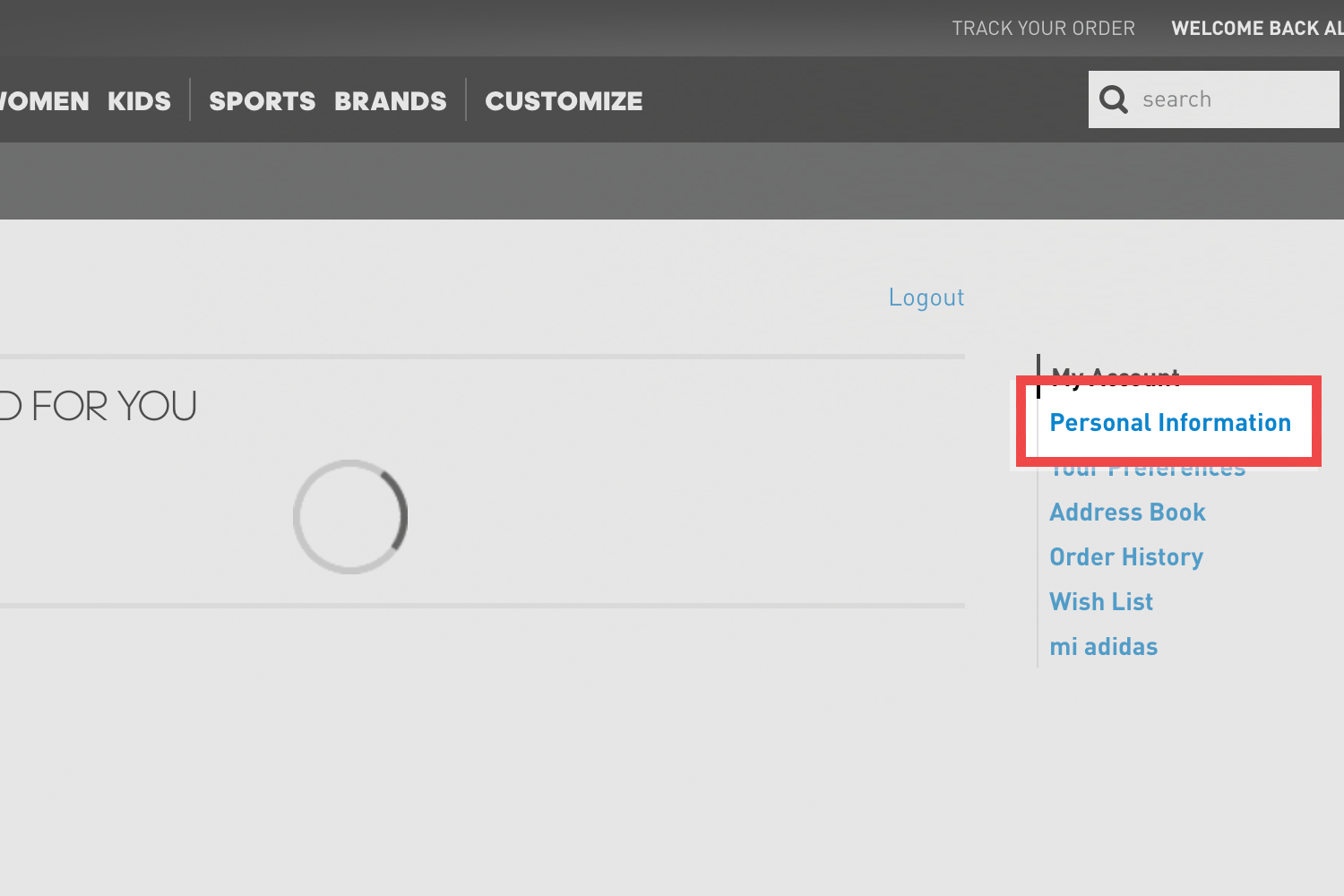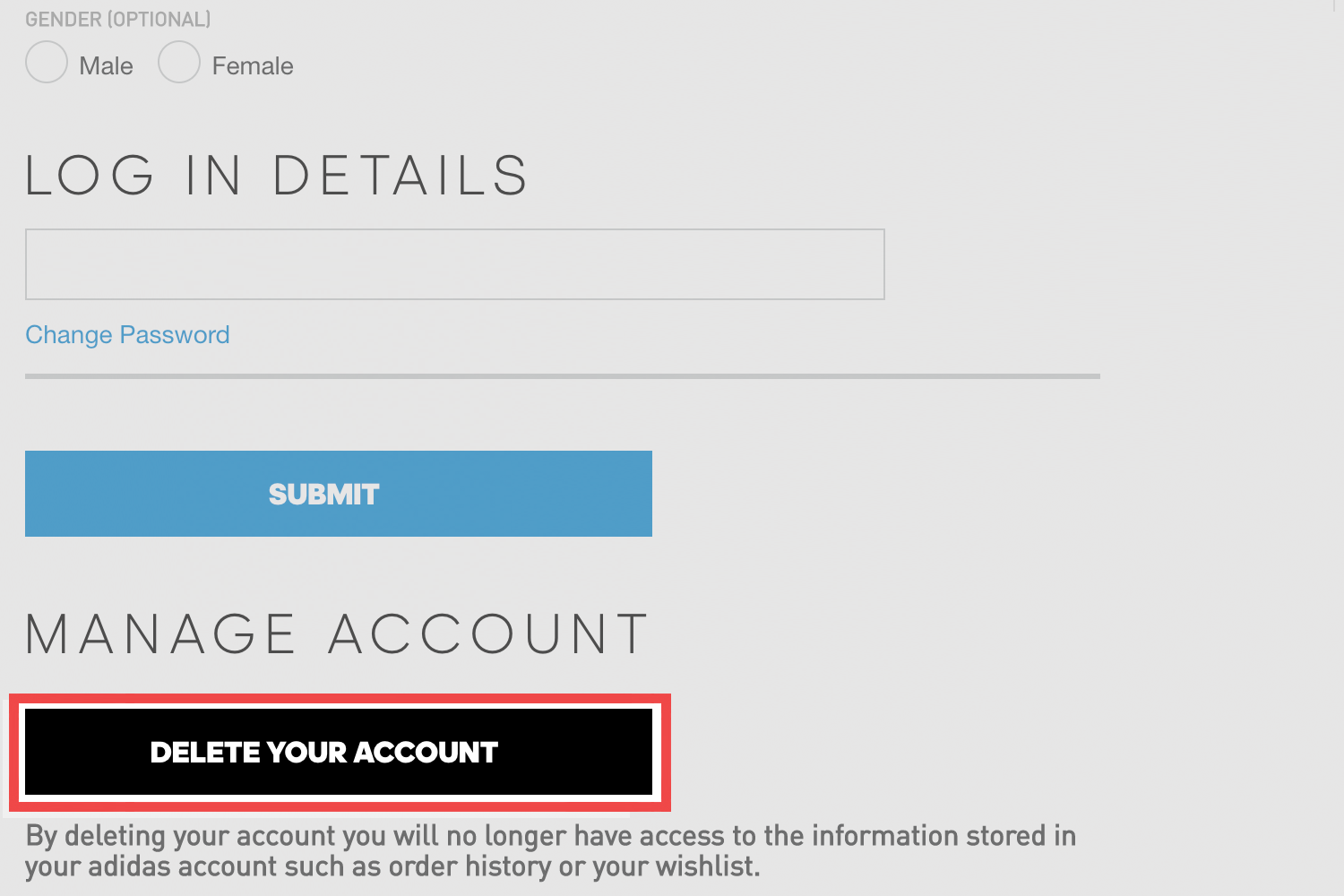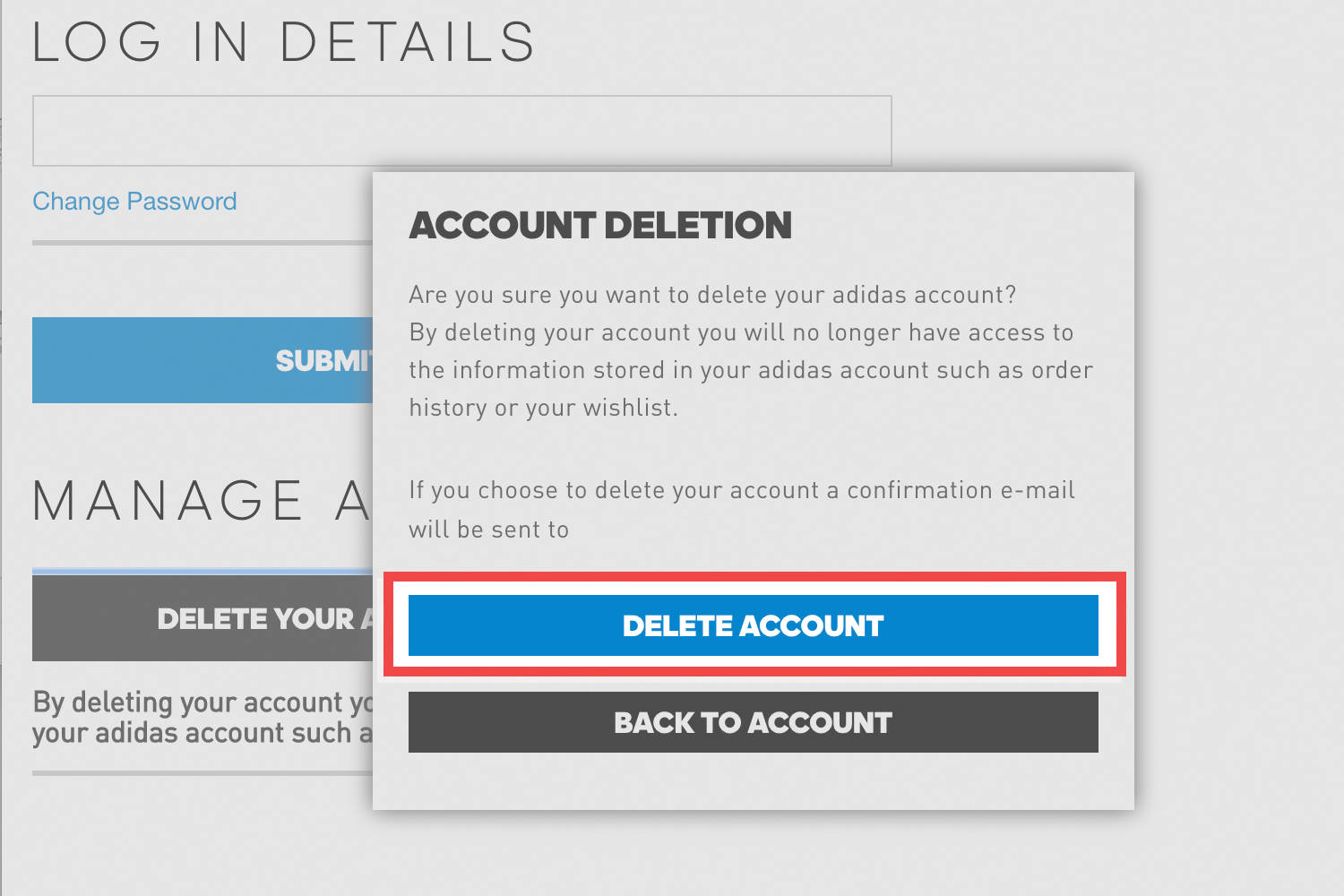How To Delete Your Adidas Account From Its Website
Simplest - Send a legal email
Did you know that companies respond to lawyers more than to their users? Have a lawyer send an email on your behalf requesting deletion.
Send legal emailThere are two ways to delete your adidas account. You can delete your account by navigating to the delete link from a computer browser or by sending a deletion request to customer service. To navigate to the delete link follow the steps below.
Once this process is complete, you will be directed to the account registration page and receive an email confirming that your account has been deleted.
If you'd like to learn how to stay protected when browsing online from one tip each week, please do join the email list
Questions & Answers
Deleting your account will remove all your account data including your personal details from the database. Plus, you will no longer receive any email communication from adidas.
No. To stop the emails and the push notification on your mobile device just adjust your account settings. You do not need to delete your entire account.
If you logged into Adidas using Facebook, Yahoo, or Google, you need to disconnect the account from those platforms and then follow the deletion protocol through adidas.
. If you're already logged in, doing so will open your Adidas home page](https://deletemydata.io/image/adidas-1AdidasSiteDelete.png)